
Our Summer update is here!
Senso’s summer update 2022 brings new and improved features to ensure our users experience is even better!
Here at Senso we are continuously working on our software to ensure it remains the best it can be for our customers. Being the only platform on the market that offers an all-in-one software for Network, Classroom, Safeguarding and Asset management, we pride ourselves on taking customer feedback and putting it back into our software, so you always have the best version possible. This summer update has been no
different with an abundance of bug fixes and improvements as always. Here’s a little insight into some of the exciting feature updates you can expect to see.
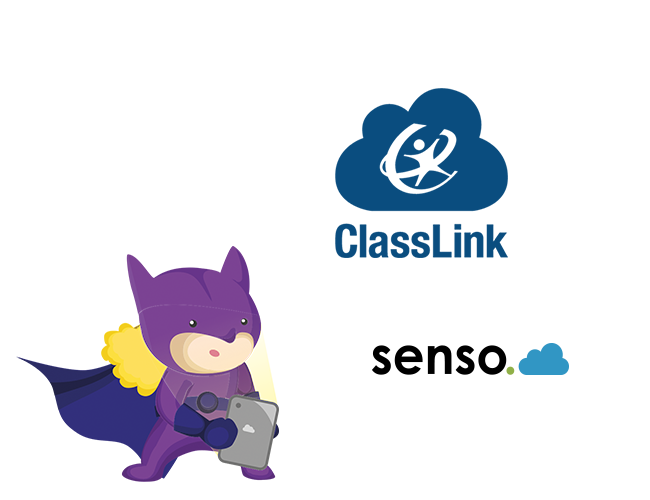
Classlink integration
ClassLink integration is now readily available! Senso integrates perfectly with ClassLink’s Roster Server solution bringing data across from ClassLink into Senso without the need for any manual imports. This data includes classes, teachers and students. Teachers can be imported as users automatically during the sync without the need for manual creation, saving so much time. Teachers will automatically be assigned a role, which is configured during setup. The manual import of teachers into Senso is also available allowing for more control. Classes imported will be assigned to the relevant teacher and will be available in their portal to start monitoring and managing their students.
What’s new?! ClassLink single sign-on is now available on the portal login page and a quick launch app within. The ClassLink Launchpad App enables users and teachers with accounts within Senso to now be able to login via ClassLink to prevent the need to login to multiple systems and remember multiple credentials.
Standard view
Standard View has now been added to ‘User Preferences’ which allows users to switch their console to ‘Standard View’ from the default ‘Technical View’ which we all currently know and love. ‘Standard View’ is a simplified, more basic view of console as requested by our customers. It allows users to create groups which are shown within the ‘GroupView’ tab, clicking on the group will then open the ‘Thumbnail View’ tab where users can view all devices and run actions against them which is something you can currently do in Technical View too. After receiving lots of great feedback from many teachers, Standard View’s simplicity is designed with teachers in mind for quick and easy class control using three hot keys, wider adoption and simple instructor interface. Super simple setup and easy deployment to all devices.
Substitute teacher
Switch User Integration gives users the ability to change which user’s integration groups appear in the groups section. This is especially useful if a main class teacher is absent, and a substitute teacher needs access to the integration groups so they can temporarily teach the class. Integration Access now gives a user the ability to give another user access to an integration group, much like any other normal group. This eliminates substitute teacher’s being unable to access class information, enabling much smoother handovers during periods of absence.
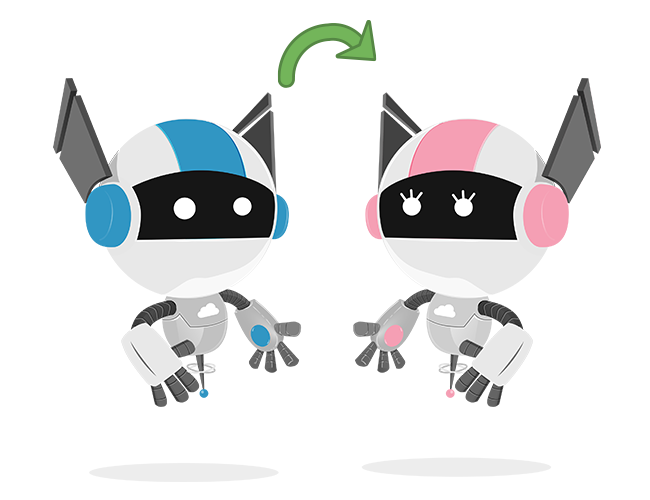
Context Menu
Context Menu has been added in the ability to pin modules directly to the right click context menu, allowing users to simply right click on devices to run modules and shortcuts seamlessly from context, which means minimal clicks. We love minimal clicks!
Customer Feedback
You talked, we listened! There is now a section directly within Senso that allows users to leave feedback about the product. Users can request new features, suggestions and more on all areas of our product. Senso’s admins have access to this data to allow us to gather information on customers requests, helping to further improve our products.

Preferences can be
assigned to Role
Within the Roles section, Role Preferences can now be set. When this is enabled, admin can overwrite a user’s preferences, but the user’s settings will still remain, they will just be disabled so no need to panic. If a user has more than one role and multiple roles have Role Preferences enabled, then the Role Preference with the highest set priority will take precedence.
Senso’s summer update has an abundance of bug fixes and improvements which you can access via our customer release notes. If you require more information on our summer update, or any other queries please don’t hesitate to get in touch with a member of our team. We always love to hear from you!