Class Cloud
Classroom Management Cloud Software
Monitor and teach K-12 students from anywhere without distraction, our monitoring and control modules are designed to put control back in the teacher's hands.

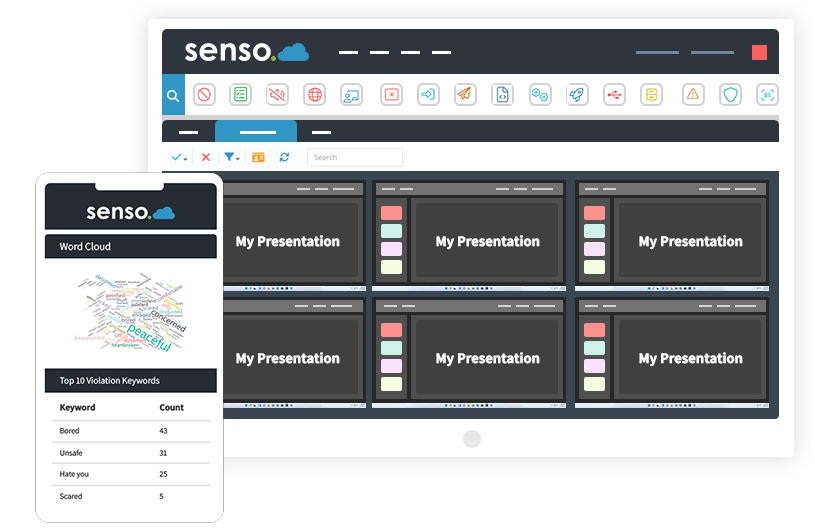
Class Cloud Bundle
With our classroom management software, teach K-12 students from anywhere and take control of the class and keep students focussed on the lesson. View the screens of multiple devices simultaneously, share documents, block distractions and more in just a few clicks.
THE BENEFITS
- Teach on the Move.
Teach from anywhere, to any number of students in any school. - Completely Web Based.
Teach smarter with our web based management console. - Works Over the Internet.
With Senso you’re never tied to one desk, work anywhere. - Classroom Management Tools.
Take control of the class and take your lessons to the next level. - Monitoring Student Behavior
Keep students focussed and on task.

What’s Included with Class Cloud?
Monitor and manage your class with live thumbnails and more, keeping you in control.
BROADCAST SCREEN
Share and take control.
Go live from your computer or choose another machine from the class. Getting everyone on the same page quickly and effectively, keep on task and work towards the group goal.
SEND FILE
Send documents to the class.
Access and send files from anywhere to a single or to multiple devices. Send File has the ability to run files as an administrator.

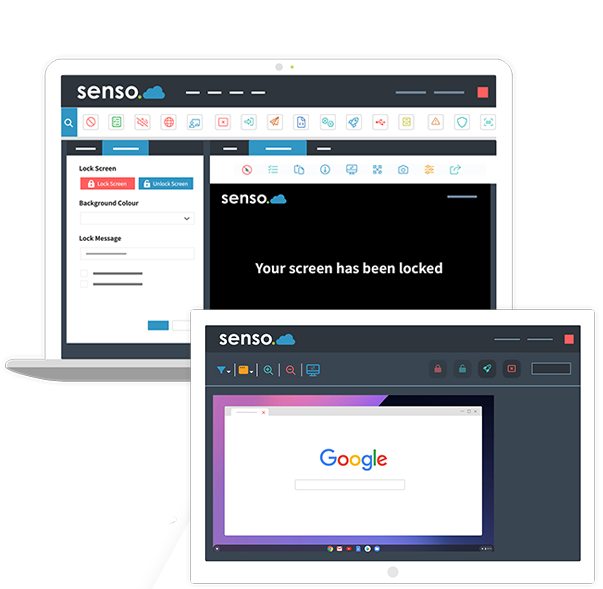
Lock Screen
Classroom management solutions.
From gaining the classes full attention, to applying to individuals.
The Lock Screen function allows tailored screen colors and messages for maximum impact.
Launch
Tools to manage lessons.
Save time by getting the class where you want them as quickly as possible, push out a website or application to the whole group or selected machines. Save favorites for one click push out, keeping the class on task and ready to start work from the get go.
Q&A Module
Gain student feedback.
Send out a question for the class, small group, or individual in 2 easy steps. With instant feedback within the same window, you will be able to act on the feedback straight away.
Block Web
Minimize distractions in class.
When attention is required and distraction is not, the power to turn the internet on or off is as easy as a quick flick of a switch. Take back control of your class.


Live Thumbnail View
View the screens of multiple devices.
Make sure your students are on task with live thumbnail view.
Easy classroom monitoring, with the option to take control of student devices if help is required.
Google Classroom Sync
Chromebook monitoring made easy.
Google Classroom is an excellent team-player when it comes to monitoring your Chromebooks in the classroom. Select the Google Class with one click and you are ready to go with live thumbnails.
More Classroom Management Features...
From blocking sound to controlling devices, we’ve got all the classroom management modules you’ll ever need.
Remote Control.
Take control of devices with ease. Easily assist a user or take control of a single device, or of multiple devices to keep students on track.
Send Message.
Send a message to a single student or to multiple students. Prompt students in just a few clicks to keep them focussed.
Substitute Teacher.
Share groups with substitute teachers or teaching aids. Administrators can invite a substitute teacher to see all of their required classes.
Client Live Chat.
Allows you to initiate a Live Chat session with one or more users at a time. Give advice or guidance to users with a click of a button and without disrupting the lesson.
Block Sound.
Want to stop a distracting sound from your classroom computers? The Mute Sound module gives you the ability to mute or un-mute sound on one or all of your devices in your classroom in seconds.
Close Tab.
Closes the Active Tab of the Chrome browser. If it’s the only tab it will close the Chrome browser application down.
Microsoft Teams Sync.
Effortlessly sync your school's Microsoft Teams groups automatically for easy screen access.
Clever Sync.
Allows you to easily import all of your classroom groups, giving staff members access to the correct groups and live thumbnails.
Azure AD.
Azure AD allows access to grouping and user-based information. Allows automatic sync to pull.
Client Updater.
Update your client in just a single click or schedule an update for a more convenient time.
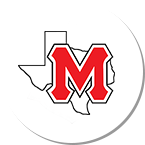
Why we chose Senso
“My favorite thing about Senso is being able to work with a team of professionals and developers that are interested in making and updating a solution that fits the K-12 school environment. Any time there is a new feature that I need, the team does their absolute best to implement it, often for all users of the service.”Chad Huckaby | Technology Director | Martinsville School District
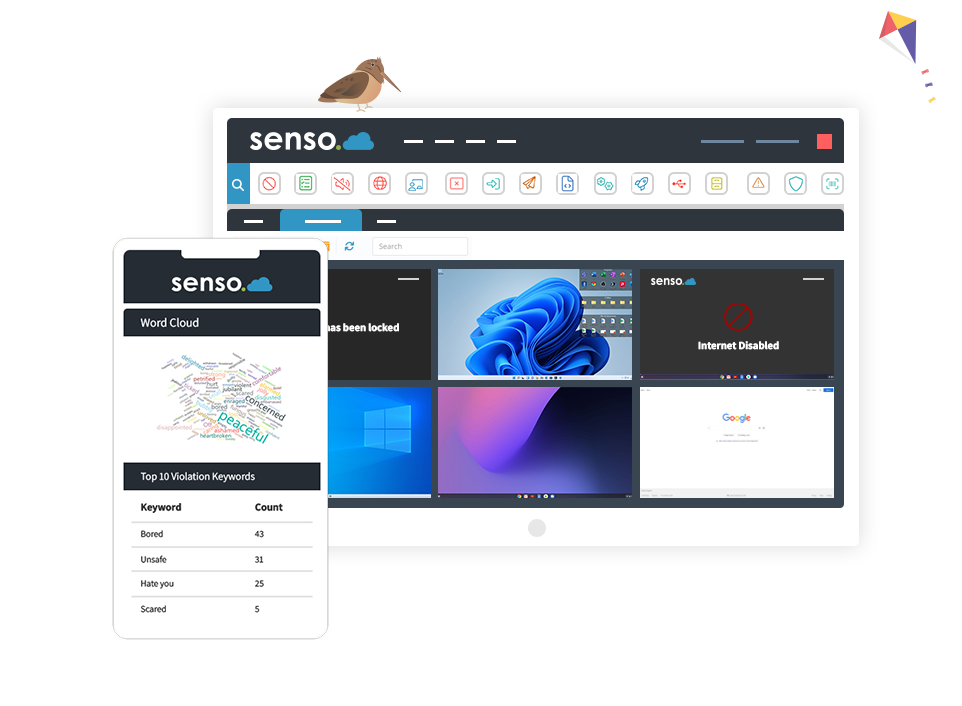
Proud to be working in partnership with...






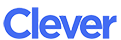
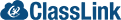

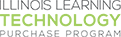

Class Cloud Not Quite Right For You?
Explore our other fantastic bundles and their features.

“Senso’s Network Cloud has authorized us to easily connect with our school devices and the ease of toolbar usage helps us offer support to the users that need it.”
Hickman County Schools
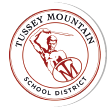
“With the ability to control chromebooks, you can easily keep students locked into a certain area or webpage to make sure they are doing the work.”
Tussey Mountain SD

“The district needed an integrated
solution to ensure students were safe with Microsoft Teams chat. Senso for Microsoft Teams provided that solution.”
Tech Reformers

“With Senso, we now have the ability to remotely manage and support all our staff and student devices with software that is geared towards a school district.”

