INTUITIVE CLASSROOM MANAGEMENT.
Class Instructor
An affordable classroom management tool for teachers. Class Instructor is intuitive, easy-to-use, with a simple instructor interface featuring hot keys. Setup is simple, making it an accessible tool, perfect for those teaching in district level education.

Why Choose Class Instructor
Focussed on affordability and adoption, Class Instructor has been designed to allow schools to access classroom technology at a low price with a focus on giving teachers the core tools without over-complication.

Classroom Management
View the screens of your students’ devices in real time to ensure they are keeping to the task on hand. Take control of multiple devices to offer guidance or support to your students.
When you need the full attention of your students, Lock Screen prevents any unwanted distractions. With customizable colors and messages, you’re in full control no matter the size of the class.
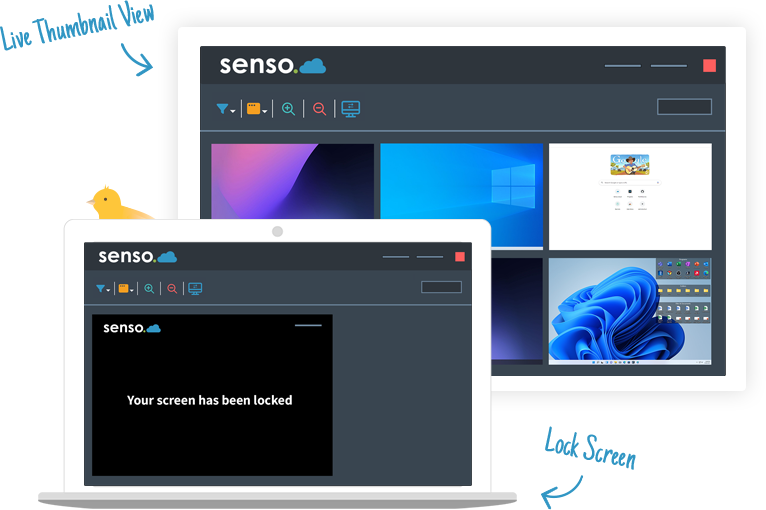
Developed with Teachers in Mind...
Simplified for teachers, Class Instructor is intuitive yet powerful. Its clean interface boasts module hot keys for ease of access to your favorite classroom management tools.
Set up groups within Class Instructor to manage and monitor devices in multiple classrooms, libraries and IT suites with ease. Class Instructor also features a light, dark and high contrast mode for full accessibility.
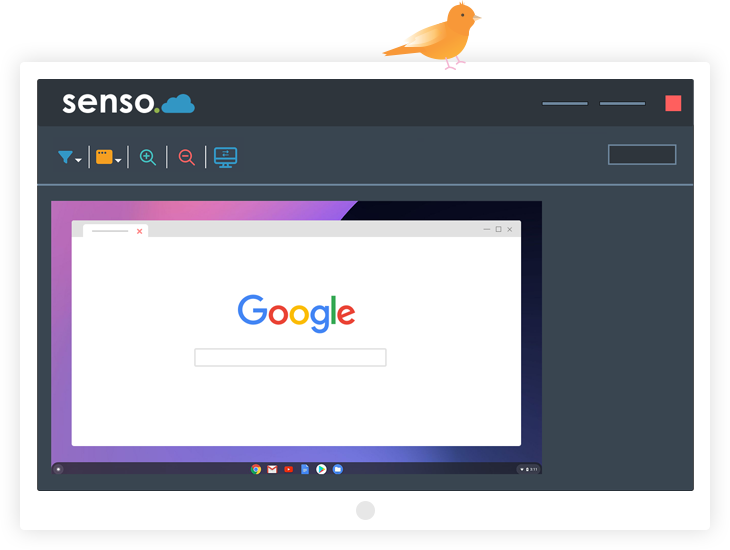
Manage Online Learning
Quickly engage your students with the correct online learning materials simultaneously. Launch web pages on multiple devices to ensure your students are always engaged in the lesson.
Lesson plans made seamless. Close the current active tab across multiple devices in just a few clicks. If the browser is running a single tab, this feature will close the entire browser.
Share and Create Classes
As a teacher, you can share your groups with substitute teachers or teaching aids. Administrators can also invite a substitute teacher to see all of their required classes, allowing them to access the tools they need.
Easily create ad hoc groups, perfect for after school clubs or detentions where the teacher will need to manage an unscheduled classroom of students. Teachers can invite students with a simple PIN code.

Integration Support
Class Instructor integrates with Microsoft Teams, Google Classroom and ClassLink.
Seamlessly sync your classroom data and intuitively toggle between integration types.

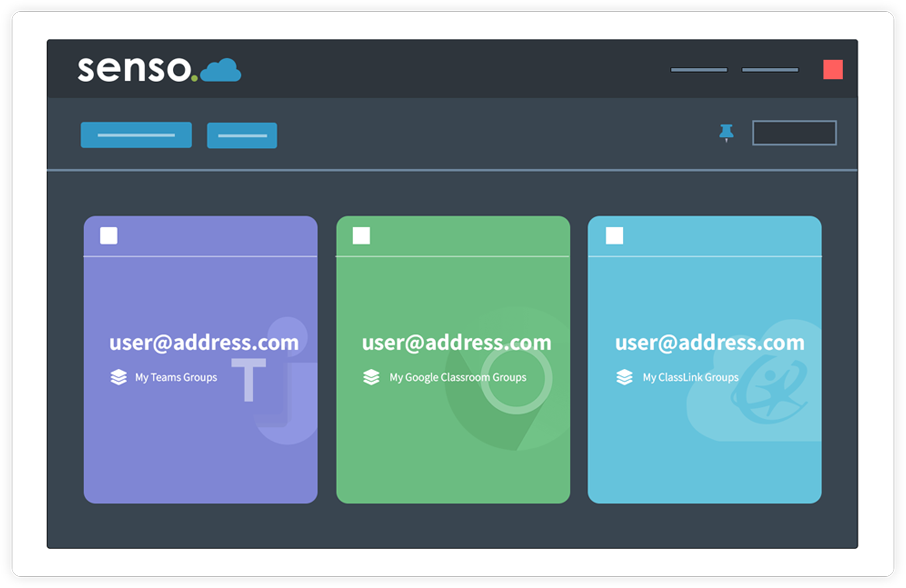
Azure AD.
Azure AD allows access to grouping and user-based information. Allows automatic sync to pull.
Client Updater.
Update your client in just a single click or schedule an update for a more convenient time.
Microsoft Teams Sync.
Effortlessly sync your school or business' Microsoft Teams groups automatically for easy screen access.
Google Classroom Sync.
Your school Google Classroom groups can be synced automatically for easy screen access.

More Functionality
“Classroom management tools.
Class Instructor allowed us to purchase classroom management tools for our teachers for just $1 per device license. This helped us budget quickly to get the base tools in the hands of our teachers and we have seen that the adoption has resulted in them pushing for even more functionality.”
Randy Witham | Director of Technology | Henryetta Public Schools, Oklahoma
